Getting Started with ChatGPT in Five Steps
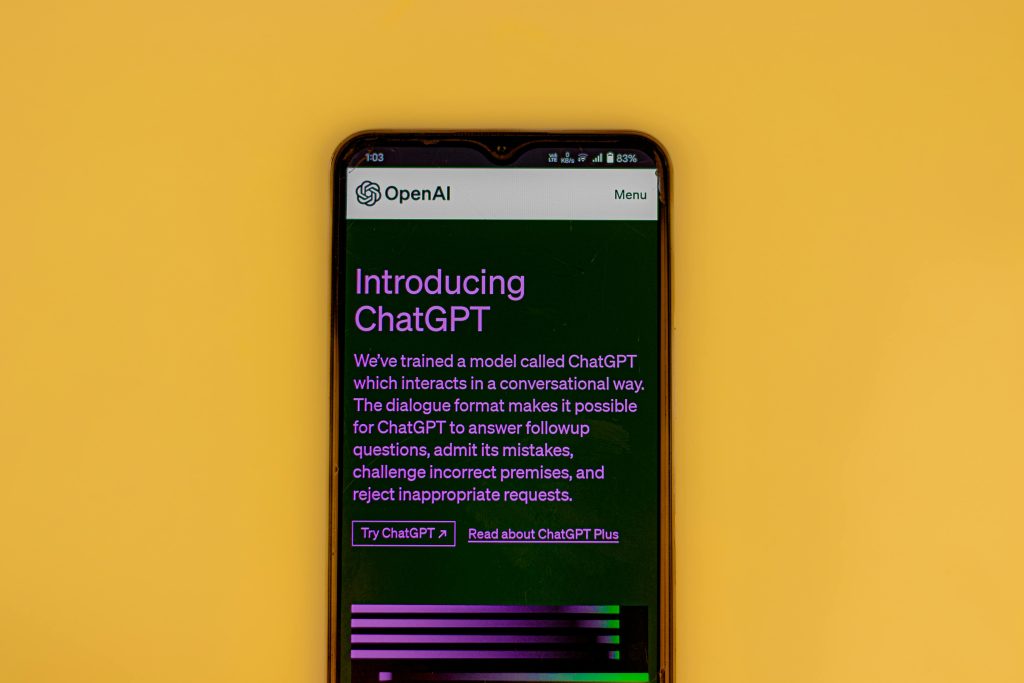
Get started implementing AI in your business today with ChatGPT! It’s super easy to jump into the world of Artificial Intelligence with this great tool. Here’s a quick guide on getting started with ChatGPT at your own business, at no cost at all:
- Sign Up for OpenAI Account
- Visit the OpenAI website and sign up for an account if you don’t already have one.
- Access ChatGPT
- Once logged in, navigate to the ChatGPT section. OpenAI often offers free usage tiers or trial periods for new users.
- Explore the Free Tier
- Use the free tier to explore ChatGPT’s capabilities. This typically includes a limited number of queries per month, which is sufficient for initial testing and familiarization.
- Utilize Public Access
- Alternatively, platforms like Microsoft’s Azure OpenAI Service or certain integrations within Microsoft products may offer free access to ChatGPT as part of their trial or freemium models.
- Experiment with Different Use Cases
- Start experimenting with different prompts and use cases relevant to your business, such as customer support inquiries, marketing content generation, or appointment scheduling.
By taking advantage of these free access options, business owners can evaluate ChatGPT’s potential benefits for their operations without any initial cost.
For further reading on implementing ChatGPT for customer support, check out these references:
- OpenAI – “Introducing ChatGPT”
- This page provides an overview of ChatGPT and its applications, including customer support.
- OpenAI Introducing ChatGPT
- Zendesk – “How AI is transforming customer service”
- This article discusses how AI, including chatbots like ChatGPT, is reshaping customer service and enhancing customer interactions.
- Zendesk on AI in Customer Service
- Forbes – “How ChatGPT And Generative AI Will Transform Customer Experience And CRM”
- This article explores how ChatGPT and generative AI can be utilized to improve customer experience and CRM strategies.
- Forbes on ChatGPT and Customer Experience
- Salesforce – “How to use AI to enhance the customer experience”
- Salesforce explains how businesses can leverage AI tools, including ChatGPT, to enhance customer experiences and improve service delivery.
- Salesforce on AI and Customer Experience
- Gartner – “Chatbots for Customer Service: Use Cases, Benefits, and Costs”
- This guide provides insights into the practical use cases, benefits, and considerations for implementing chatbots like ChatGPT in customer service.
- Gartner on Chatbots for Customer Service
